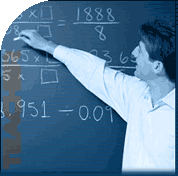Task Three
You've soul-searched.
You've written.
You've discussed.
Now you'll put all that self-discovery to work.
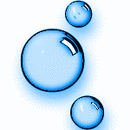
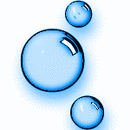
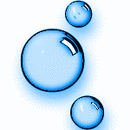
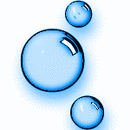
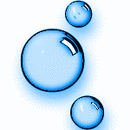

Your task now is to make two edited versions of your newly created lists. Using Word as your word processing program, create at least two "thematic" lists from your original freewrite.
Each list should have at least ten words/phrases/names on it. Ten is the absolute minimum; it is highly recommended to go over it, way over it.
Each list should also have its very own descriptive title. "Beth's List" or "Title 1" are not very descriptive; "Beth's Bountiful Birds and Births" or "All the Things I Ever Wanted to Read but Didn't Have Time To" are. Be creative. Be original.
Steps:
Open Word by going to the Start button on the lower left-hand of the screen. Name your document files so that you can find them again. Save the document files to your personal library folder.
Don't use bullets or numbers. Just list your words/phrases/names separated by a hard return.
Remember to spell-check your documents. One of the goals is to eventually have some searchable search terms--misspelled ones won't get us any enlightenment!
Also remember that you are smarter than any spell-checking program. Think (take a breath, too) before you hit that Change button.
When you're done, print out your lists to keep in your library journal.
By the way, you're almost all the way enlightened. When you're done with your lists, click on Task Four to see what the next step of the journey looks like....