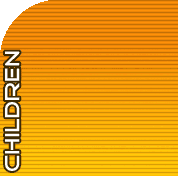Standards

Click the  button to read why connecting standards may be beneficial for you.
button to read why connecting standards may be beneficial for you.
Note: The addition of standards is optional. They are not required in order to submit a Teaching Idea. If you do not wish to add any standards, click  to signify the section is complete.
to signify the section is complete.
Adding Standards
1. Click on  next to Standards
next to Standards
2. 4 different types of standards will appear
3. Click on the  next to each standard to learn more about it
next to each standard to learn more about it
4. Click the  next to the set of standards you would like to use
next to the set of standards you would like to use
5. A list of the standard categories will appear
6. Click the  next to the category you would like to use
next to the category you would like to use
7. When you find the standard you wish to use, click  to add the standard to your Teaching
to add the standard to your Teaching
Idea
8. Repeat steps 1-7 to add additional standards
9. Click  to signify the section is complete
to signify the section is complete
Now that every section is complete, it is time to submit your Teaching Idea for review!