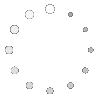 |
Information Literacy Objective
The student will identify and use search language and protocols appropriate to the retrieval system.
Student Objective
The student will anticipate the effects of using Boolean operators AND and OR on their search results.
Chalkboard or Whiteboard
Chalk or Dry Erase Pens
Deck of Playing Cards. Each student will need one card.
· In classes of 20 or fewer, use the king, queen, jack, ten, and nine of all suits.
· In classes of 21-24, use the king, queen, jack, ten, nine, and eight of all suits.
OPTIONAL: Access to a computer and projector. Access to InfoTrac OneFile.
Materials—Student
None.
Introduction
Remind students about the search strategies they read about in LOBO (using Boolean AND and OR, truncation, and phrase searching). Remind them that using Boolean operators will help them get results from article databases and the library catalog in a particular way. (Keep in mind that, depending on the order in which you’ve assigned LOBO modules, students may not be familiar with databases and the catalog yet. Still, it doesn’t hurt to mention them!)
Procedures (Time = 23-30 minutes)
1. Explain that the AND operator in a search phrase means that the words on either side of AND must be included in the search results. Explain that the OR operator means that either one word or the other must be included in the search results, but both are not required. Tell them that the upcoming activity will clarify how AND and OR will affect the results of library searches they do in the future. (Time = 2 minutes)
2. Distribute one playing card to each student. Ask them to think about how they would describe that card. (Time = 5 minutes)
· Is it a face card? King, queen, or jack? Or is it a numbered card?
· Is it black or red?
· Is it a diamond, heart, spade, or club? (Explain the difference between a spade and a club; some students may not be familiar with playing cards.)
3. Tell the students that you plan to run a number of “searches” on their cards. If their card is an appropriate “result” for the search, they should stand up. (The physical activity should wake them up!)
4. Run a number of “searches”. You may want to ask a student to keep track of the number of “results” for each search. If so, it may help to provide that student with a list of searches so that s/he won’t have to write each one down. (Time = 5-10 minutes)
Searches:
· Red card
· Red card OR black card (Yes, that’s everyone. Make sure everyone is participating.)
· Face card AND red card.
· Face card OR red card.
· Number card AND black card.
· Number card OR black card.
· Queen AND black card.
· King OR red card.
· Jack card OR nine card.
· Spade card OR heart card.
· Diamond card AND number card.
· Etc.
Advanced Searches (Optional, may require writing on board for clarity):
· (Queen card OR king card) AND black card.
· Red card AND (face OR nine card).
· Etc.
5. Lead a discussion about the effects of AND and OR on search results. Which one retrieves fewer results? More results? If students have trouble generalizing, you may want to read back the number of results each search retrieved. Share the memory aid “OR gets you MORE”. (Time = 3 minutes)
OPTIONAL:
6. Use the computer and projector to demonstrate the use of AND and OR in InfoTrac OneFile. If this is students’ first exposure to article databases, a very brief explanation of article databases may be helpful. (See http://www.lib.ncsu.edu/lobo2/search/articles/index.html, http://www.lib.ncsu.edu/lobo2/search/articles/find-articles1.html, and http://www.lib.ncsu.edu/lobo2/search/articles/find-articles2.html for a quick explanation of article databases.)
InfoTrac OneFile can be accessed through the NCSU Libraries web site. Use the “Database Finder”. (Time = 3 minutes)
7. Run a number of searches in InfoTrac OneFile using AND and OR. Draw students’ attention to the impact of these operators on number of search results. (Time = 5-7 minutes)
Example InfoTrac OneFile searches and results:
· Binge drinking = 375 hits
· Binge drinking OR alcoholism = 10,222 hits
· Binge drinking AND alcoholism = 66 hits
· Students AND binge drinking = 162 hits
· Students AND (binge drinking OR alcoholism) = 461 hits
· Students AND binge drinking AND alcoholism = 29 hits
Closing
Be sure to summarize the main points of the lesson and refer students back to LOBO for help!
You also might mention that AND can be used when searching Google. Google uses the “+” sign to require words. So a search phrase in Google would look like: students +alcoholism.
Wrap Up
Collect playing cards.
Lesson Evaluation
What worked well?
What will you do differently the next time?