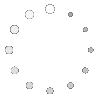Creating a Personal Literature Database
This is a 5th grade lesson/unit plan, created collaboratively with the language arts and technology teacher, which provides participants with the opportunity to improve their information skills by creating personalized databases of book titles that they have read. Utilizing collaborators' input, the OPAC, WorldCat, and The Novelist, students will locate literary information to store in databases that they will construct with Microsoft Access. Genre will be a required input field, thus affording practice at classifying literature by genre. The lesson concludes with each student dressing as a literary figure (via an entry made in their database) while they compete in a “guess the database owner" game. A final requirement is a one page PowerPoint presentation reflecting on the experience. This lesson plan is gratifying to students because it is personally relevant and can be used to provide lists to other school-community members, aiding in the selection of literature for literature circles, guided reading and reading for pleasure.
White borad, handouts, job aids, OPAC, Internet, Microsoft Access, Microsoft Word, The Novelist (subscription database), an Elmo and 15 networked terminals,
Have each student present a five minute PowerPoint presentation on their database.
1. How did they go about deciding which fields to include?
2. What were some sources of literary information and what kinds of searches and reporting does their database support?
3. Finally, what are some additional applications for their database?
Learning will be assessed using the attached rubric. A feedback handout will have questions for students to answer on ways to improve the lesson plan.
•Guest lecturers Sandy Baker and Cathy Spitzer, LMS, Cicero High School, North Syracuse.