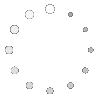Pictures, Paintings, Portraits...Not Porn Using Sources Other Than Google to Find Information Available on the Internet
Description:
The students will be taught the differences between a search engine and a database in their quest for information about an artist of their choice. They will use the information that they gather to make a PowerPoint presentation for next year’s class, who will be visiting the Metropolitan Museum of Art. These students will recognize that search engines often provide erroneous sites, and sometimes are overwhelming in producing results. They will learn how to access free databases available through the school and public library. They will complete the information requested on a worksheet in preparation for the development of the PowerPoint. They will recognize the necessity of documenting the location of the information found.
Goals & Objectives:
Instructional Goals:
- The students will become aware of the various search engines and databases available to them through free sources.
- The students will become familiar with the existence of classical artists and their famous works of art.
- The students’ awareness of artistic references in our culture will increase.
Learning Objectives:
- The students will use Internet sources other than Google to locate biographical, historical and artistic information about their assigned artists.
- The students will synthesize this information to prepare a PowerPoint for presentation to next year’s class.
Motivational Goals:
- Students will understand the importance of information skills.
- Students will become more interested in effective, accurate information gathering.
- Students will become more effective in presenting information.
Materials & Sources:
-Access to subscription databases
-Prepared PowerPoint presentation
-Prepared Worksheet
Procedures:
Introduction: (Techniques: Lecture, Discussion)
1. Remind the students of the art appreciation presentations they viewed throughout the past year in preparation for their visit to the Philadelphia Museum of Art. These included a weekly head-to-head competition between artists in a sweet sixteen format, with a Final Four and an ultimate winner.
2. Tell them that Mrs. Kettle needs their help in researching and presenting next year’s artists, which will be the artists whose works are found in the Metropolitan Museum of Art. Next year’s students will be visiting the Met, and the PowerPoints developed by this year’s students will be used to introduce the new students to the lives of the artists whose works they will be seeing on their trip.
3. Ask the students to discuss the various types of information they have sought on the Internet, and how they found what they were looking for.
4. Tell them that pornography is not the only searchable item on the Internet and that “Google” isn’t the only way to search.
5. Have each student pick an artist that they remembered from this year’s presentations.
Body: (Techniques: PowerPoint, Computer [Search Engines, Databases], Worksheet)
1. Present the PowerPoint about search engines and databases.
2. Have the students sign on to the Internet and go to the Google website. 3. Have the students enter their artist’s name and study the number of hits they find.
4. Have the students examine the hits to see if they can locate any duplicate sites. Have them look to see if there are any hits that are obviously unrelated to the artist. Have them look to see if there are any sponsored links that appear in the search. Discuss the fact that when you use a search engine, you will very frequently receive duplicate hits, irrelevant links and dead or blocked sites.
5. Have each student select one website from their Google search and write the URL on the worksheet.
6. Have the students search Google images for a portrait of the artist and one of his famous works. Have them record the URL’s on their worksheets.
7. Have the students return to the Binghamton City School District homepage (the homepage for the school district’s computer). Click on the BOCES logo. Click on Programs and Services A-Z. Go to letter “E” and click on educational resources. Click on School Library System/Media Library Electronic Resources. Log on to the NOVEL databases through the BOCES educational resources.
8. Point out the various free databases available to them through NOVEL and the BOCES website.
9. Allow the students to select a database and search for their artist. Have them record the bibliographic information about the location of the information they found.
Conclusion: (Technique: Discussion)
1. Discuss with the students the various ways that they found the information they discovered about their artists.
2. Enforce the fact that at the next lesson they will begin assembling their PowerPoint presentations.
3. Thank them for their assistance to the teachers in assembling this needed information.
Assessment:
1. Students will be assessed on their ability to locate information about their artist on one search engine and one database. This will be demonstrated through the completion of the worksheet.
2. Students will be observed at all phases of the process for interest, interaction with peers and synthesis of the information they discover.
Collaborators:
Ann Marie Kettle, Alternate High School Teacher, Binghamton City School District
Sources:
Roger Taylor Curriculum Design for Excellence: Contributing Teachers Nan Alvey, Wendy Henderson, Sara Mintz, Richard Nordstrom, Gretchen Senyobi, Clark Summers