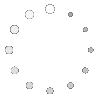URL Clues on the Internet: Author(ity) of a website
All users of the internet today must have skills to evaluate information and information sources found while searching the internet. This lesson will teach how to recognize some important differences in the types of organizations that put websites on the internet. What students know about the type of organization can help them know if the authority of the website is reliable. Students will learn the difference between .com, .org, .gov, .edu and .net, and where to look for these important clues when using a search engine.
This lesson may be taught both with computers, or without. The first part of the lesson is best done with either an overhead projector or LCD projector. If these are not available, make handouts of the Google search page for students to follow along. The Google handouts may also substitute for actual computer use if needed. This lesson may be modified to parallel a particular subject the class is studying, or using search terms that the students will be particularly interested in finding results for.
Discuss with students what they know about using search engines on the internet. Make sure to discuss why it is important for them to learn to evaluate what they find on the internet. Briefly discuss that search engines all perform differently and may bring very different results for the same search. An individual search may also find thousands, or even millions, of results. Emphasize that just because it is on the internet does NOT make it true. There is not a screening and editing process for the internet as in the publishing world.
All of this leads to the fact that everyone needs to know how to evaluate the authority, (or author-ship) of websites before using information found there. This lesson is just the first step in that goal.
Ask students what a URL is. Uniform Resource Locator or Universal Resource Locator = "the address of a computer or a document on the Internet that consists of a communications protocol followed by a colon and two slashes (as http://)." (Miriam Webster) Tell them that you will be giving them tools to find important clues about a site just from looking at the search engine results, BEFORE they even click on a link to go to the site.
Have students look at URL Authority Chart handouts. Read the Helpful Definitions to them. Using the definitions, have them try to match the type of organization in the left column with the appropriate URL extension. Stress the idea of it being a code, and to look for the clues in the words. Particularly stress the concept of "commercial" and the implications of websites that use .com. Students need to be aware when someone is trying to sell them something versus government or education sites that put information out for its own sake. Use Authority Chart transparency or LCD projector to go over their choices.
Demonstrate a search if using LCD, or use Google search results transparency, to discuss what search results look like. If computers are not being used, have students examine the Google handout. Using the enlarged Google results as a transparency, explain the parts of the search results: title of webpage, brief description, or sample text containing search term. Show them where the URL is located (green type on the Google search).
Next have the students perform an actual search on Google (or another search engine), or use their Google handouts. Stress that they are NOT to click on any of the links, the information they want is right on the search results page. Using their Authority Charts as a guide, have the students try and locate URLs with the extensions they just learned about . On their Authority Charts, they may use the lines next to each 3 letter extension to copy a matching URL from their search.
On the Google sample search 4 of the 5 extensions may be found. See if the students can figure out which one is missing (.edu). See if they can locate an extension different from the ones on their sheets (.ca) Challenge them to use the clues in the search information to figure out what .ca means (Canada).
Follow up lessons may include doing searches for countries and examining the different URL extensions. Be aware that new URL extensions are being added to keep up with the vast number of new websites regularly entering the internet. For older students, researching URL extensions themselves may lead to interesting lists of new extensions that will soon be found in their regular searches.
1. Observe class participation during initial discussion.
2. Collect and evaluate Authority Chart handouts in two areas: completion of the matching component, completion of the search engine search and copying appropriate URLs to match the three letter extensions.
3. Observe students during internet search (individually or in small groups).