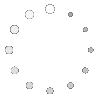Students write a book talk about a book they have read, record it as a podcast and create a word cloud, using Wordle, to show as the podcast plays.
Direct Instruction:
- TL opens lesson by asking how students decide what book to read next. Guide conversation to getting recommendations from friends. Have students think about a book that they have read that they would recommend to a friend.
- Pass out book talk guide (SM1) and have students fill out the top portion (name, teacher, book title, author, characters).
- Pass out and review rubric (SM2).
Modeling and Guided Practice / Independent Practice:
- At the 2nd lesson, discuss how to write a good summary (include information from the beginning and middle, but not end) and what can be included in the “why someone should read this book” section (not “it’s awesome,” but specific reasons)
- Students write book talks, including introduction paragraph.
- At 3rd meeting, TL shows how to use Audacity software to record audio.
- Students record book talks. When all talks are recorded, as a class, walk through the steps to export the audio as an .mp3 file. (Depending on the number of students and available equipment, this may take more than one lesson.)
- At 4th meeting, have sample of summary on overhead and discuss what makes particular words more important than others. Have students go through their book talks and highlight important words. Emphasize that they should not be highlighting entire sentences, only words and short phrases.
- At 5th meeting, students should open a word processing document on the computer. Have them type in the title of their book (with no spaces) and copy it twice (so it appears a total of three times), then type in the author’s name twice (with no space), and the words they have highlighted (once each – no spaces in phrases).
- At 6th meeting, students then open Paint and a web browser and navigate to www.wordle.net. Click on “Create” and copy the words from their word document into the window. Create a word cloud and allow students time to adjust font, colors, etc.
- When time is up, have students click on “Open in new window” option, press “Alt” and “Print Screen” buttons and copy the word cloud into Paint. Crop picture so that only word cloud shows and save the document.
- At 7th meeting, have students check the properties of their .mp3 file to see the length. Open PhotoStory 3, import their word cloud as the picture and set the duration to 3 seconds longer than the time of the .mp3. Choose to “Select music” and select the .mp3 files. Export as a .wmv file.
Sharing and Reflecting:
- When all are finished, have a group sharing time.
- A self reflection could be helpful for students to define what they did well and what they could improve upon.