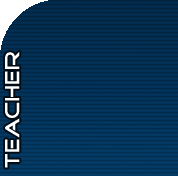|
|
Lesson Plan following the IM-PACT model
Lesson Title: Would you ban Dihydrogen Monoxide (DHMO)?
Creator: Tina Laramie
Brief Description: Students evaluate two very real-looking websites on the dangers of dihydrogen monoxide as part of an assignment to take a position on whether or not dihydrogen monoxide should be banned as a dangerous substance. Subsequent comparison to other sources reveals dihydrogen monoxide as an obscure name for water.
Information Literacy Skill(s): From Designing Digital Literacy Programs with IM-PACT
Exploration –
Accessing information resources.
Exploring a range of information resources.
Collection –
Locating relevant information within selected resources.
Extracting information from selected resources.
Evaluating the accuracy, credibility, currency, and completeness of the information
Organization
Analyzing and comparing data for evaluating relevance
Information Literacy Standard(s):
Standard 5 The Student who is an independent learner is information literate and appreciates literature and other creative expressions of information.
Indicator 2. Derives meaning for information presented creatively in a variety of formats.
Related Subject Area(s): English Language Arts
Related Content Standard(s):
New York State: English Language Arts
• Standard 1: Language for Information and Understanding - As listeners, and readers, students will collect data, facts and ideas, discover relationships, concepts and generalizations
• Standard 3: Language for Critical Analysis Evaluation As listeners and reader, students will analyze experiences, ideas, information, and issues presented by others using a variety of established criteria.
McRel:
• Standard 5. Uses the general skills and strategies of the reading process
Benchmark 5. Understands specific devices an author uses to accomplish his or her purpose (e.g., persuasive techniques, style, word choice, language structure)
• Standard 7. Uses reading skills and strategies to understand and interpret a variety or informational texts
Benchmark 5. Draws conclusions and makes inferences based on explicit and implicit information in texts
Instructional Goals:
Students will:
• Conduct an internet research lesson using the buILder tool to access three websites on the internet.
• Use the DUPED criterion to critically analyze the three websites.
• Gain skills on how to evaluate websites.
Learning Objectives: Student will be able to listen for rhyming words in a story format.
• Student will be able to proceed through buILder.
• Students will be able to locate and truncate a URL.
• Student will be able to explain what a tilde in a URL means.
• Students will be able to find a date when last updated on a webpage.
• Students will be able to inspect a website and find an email address for contact purposes.
• Students will be able to identify a pop up ad.
• Students will be able to locate an author of a website.
• Students will be able to evaluate a website using the DUPED criterion.
Motivational Goals:
• Generate an interest in the credibility of websites.
• Allow students to use a web tool (buILder) to access websites.
• Develop confidence in maneuvering in and around websites looking for relevant information.
Collaborators: Cheryl Lederle, Adirondack High school ELA teachers
Grade Level(s): 9th or 10th
Number of Students: 22
Relevant Characteristics: These students are from a rural school district. Parent involvement is very high and students are motivated to do well. Most have computers at home and are very internet savvy. (or so they think)
Motivational Profile (Incoming Motivation Levels):
Attention: Low Medium High
Comments: Students enjoy doing computer activities and will be motivated to try the new buILder tool to access information. Students will pay attention to the PowerPoint once they realize they have been DUPED.
Relevance: Low Medium High
Comments: Working with the English teacher, to present this lesson before a larger assignment dealing with internet resources, will make the lesson relevant for the students.
Confidence: Low Medium High
Comments: The high school students feel they know how to find credible resources on the internet. Once they are DUPED the confidence wanes slightly.
Satisfaction Potential: Low Medium High
Comments: This lesson has the potential to be very satisfying. The students learn a new skill and feel prepared when searching the internet.
Introduction (5 minutes):
LMS will introduce the lesson. Keep the introduction short so as not to tip off the students to the actual outcome of the lesson.
1. Students will be using a new buILder tool similar to a webquest to do a mini research lesson.
2. Direct student to website http://www.informationliteracy.org/builder/builder.php?primaryid=255
3. Explain how the buILder works. Ex. Need to go to left bar and proceed through the steps in order.
(methods, media, materials)
Direct Instruction, hands on activity, computers, worksheet http://www.informationliteracy.org/builder/builder.php?primaryid=255
Body (30 minutes):
1. Have students form pairs and begin the lesson at the home page.
2. Have them read through Information challenge and Information task and then stop.
3. Hand out photocopy of worksheet (available on the buILder site) or put questions on board or overhead for students to answer on their own paper. They must prove their sources are reliable so the mayor will listen to their advice. Ask the students to decide if they want to ban DHMO. Explain the 5 components they will be looking for on each webpage. Also explain not all of these items may be found on each page.
D ate published or last updated
URL of website
Pop up ads on the webpage
E –mail address to contact someone
Who Designed and created the website
Body (Continued)
4. They may begin doing the tasks. Allow about 5 minutes for each website. Reiterate that it would be beneficial if they read the text on the websites.
5. After students complete the worksheet ask for a show of hands on their positions on whether or not to ban DHMO. Some students will still not realize it is water. Play NPR commentator Robert Siegel's interview with the site's creator, Professor Tom Way, http://www.npr.org/templates/story/story.php?storyId=1791960 (approximately 4 minutes).
6. Discuss their reactions to dihydrogen monoxide.
7. After everyone realizes it is water. Demonstrate with help of Powerpoint what features of the websites should have clued them to the fact these were unreliable sites.
(methods, media, materials)
Conclusion: Students generally like working on the internet completing a task. Providing bogus websites that appear real will be a wake up call to students who have not previously thought about the credibility or reliability of websites.
|